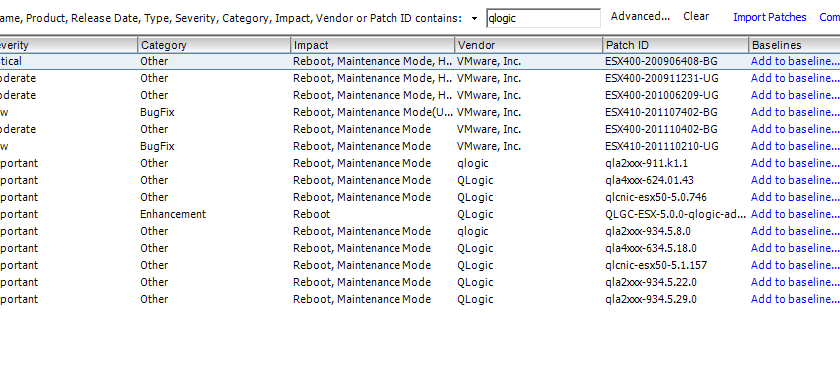
how to install drivers on ESXi 5
My prefered method for updating drivers on vmware ESX is to use update manager.
- Download the driver
- Extract the zip file
- upload the offline bundle through update manager
- attach it to a baseline
- scan
- enter maintenance mode
- remediate
- reboot
Easy as pie. You can even add the Dell repository to install and update the OMSA ESX client (check out my past post on how to do this)
 But this week for some reason update manager wouldn’t update a NIC driver for me on our Qlogic 8300 CNA cards, so I had to do it through the command line. its any easy process you just have to do it one machine at a time.
But this week for some reason update manager wouldn’t update a NIC driver for me on our Qlogic 8300 CNA cards, so I had to do it through the command line. its any easy process you just have to do it one machine at a time.
- Download drivers
- extract zip
- upload offline bundle to ESX (you can use winscp or the datastore browse in the VI client)
- enter maintenance mode
- ssh into ESX server and run –>esxcli software vib install -d /vmfs/volumes/datastore/offline-bundle.zip?–no-sig-check (change the path to the zip to the location you uploaded it to)
- reboot
More Stories
Using Automation to Create Optimized Windows Images for VMware Horizon VMs
https://twitter.com/jesperalberts/status/1410859089001914368?s=21 Automate your horizon view desktop build
VMware horizon view with shared GPU
One of my projects this year is to research and test using hardware GPU in our horizon view environment. Vmware...
Using vmware horizon view with Microsoft Azure MFA
We are looking to move from Duo to Azure MFA to standardize our security and reduce cost. I found the...
Working with vmware tools and hardware levels
Looking at standards for our virtual environment and setting the baseline for vmware tools and hardware level, and os level...
vmware VCSA SSH links
We just upgraded to VCSA 6.5u1 yesterday from Vcenter 5.5. The process went flawlessly. I did need to ssh and...
Migrate to vSphere 6.0 Update 2m
Vmware recently released vSphere 6.0 Update 2m , which is the supported way to migrate from a windows based vSphere 5.5 to the...