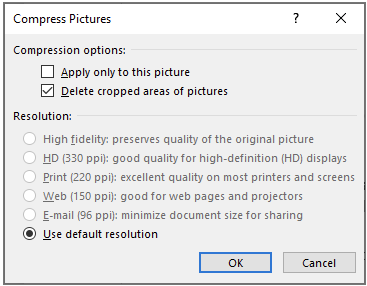
Shrink PowerPoint files
Need to reduce the size of your PowerPoint file that contain a large number of pictures. Give this a try
Compress pictures in your presentation
- Select a picture in your document. The Picture Format tab appears.
- On the Picture Format tab, in the Adjust group, select Compress Pictures.
- Under Compression options, do any of the following:
- Make sure that Apply only to this picture is not selected so that the changes you make here will apply to all pictures in the document.
- Select Delete cropped areas of pictures. This option removes the cropped picture data but note that if you delete the cropped picture data, you won’t be able to restore it.
- Under Resolution, select Use default resolution.

Thanks Microsoft. Reduce the file size of your PowerPoint presentations – Microsoft Support
More Stories
Windows Deployment with the Next Generation of Windows Autopilot
Microsoft's latest update to Windows Autopilot brings significant enhancements to the deployment process of Windows devices, catering to the needs...
Setting the exchange online max send and receive size
Quick post today around setting exchange online max send and receive size. It can be set using the GUI in...
How to find your Microsoft Exchange build number
When documenting your environment, it’s important to keep track of the build number of your Exchange server. To get the...
Micrsoft Defender for Endpoints
We use Microsoft Defender for endpoints on our physical workstations. I'm now looking at it for our servers. The servers...
Sync Active directory user data with SharePoint
If you want to sync standard common attributes from active directory to sharepoint. Its easy, AD sync to Azure AD...
Microsoft graph API to access sharepoint
Recently I've had to setup a few different app registration using Azure AD to access sharepoint sites. Once you get...