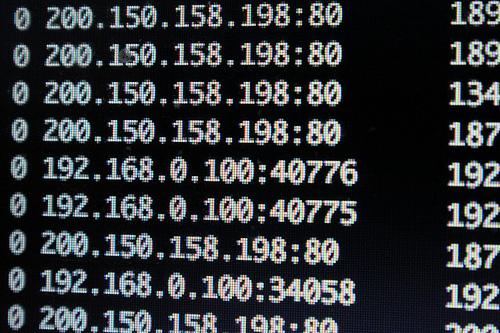
See what process is using a TCP port in Windows Server 2008
We were trying to track down what port a license manager was using because?the?clients couldn’t connect to checkout a?license. The Application owner did not know and didn’t have support on the product 🙂
So I whipped out the handy little command line netstat
netstat -nab
will give you a list of all connections and listening ports as well as the executable responsible for the open port.
We were able to use this information to find the port number for the license server and the clients could connect.
Related articles
- Netstat: network analysis and troubleshooting, explained (pinehead.tv)
More Stories
Security URL scanners
As the internet continues to evolve, so do the threats that come with it. One of the most common threats...
Security tools bookmarks
As I'm learning about different security tools and solutions, I keep adding to my bookmarks for follow-up. Today, I'm sharing...
Collection of build numbers
I feel like I'm always looking for an applications history of builds. Sometimes its for windows 10 others for different...
Running office365 on non-persistent VDI desktops
We are working on building our our win10 image with o365 and onedrive. I'm capturing a few links I found...
how to delegate rights to manage printers
Here are some helpful post on setting up delegation on print servers, this includes some powershell scripts to help.
How to configure powershell for o365
Everytime you get a new computer you have to download the latest powershell modules for o365 and it seems like...