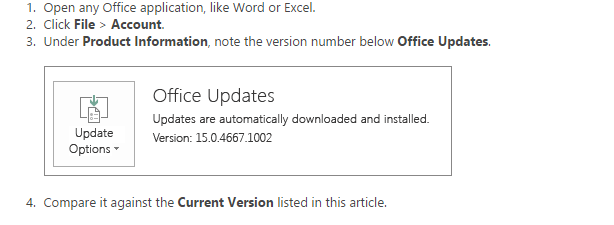
Find the latest build number of office.
Office 2013 and 2016 installs from o365 will update and patch themselves. But I always like to make sure its working and is up to date. This site list how to force and update and check your current version. It also list the latest version number of 2013 which at this time is
Update Office 2013 or Office 365 Most Office 2013 or Office 365 products are kept up to date automatically thanks to a technology called Click-to-Run. If you’d like to verify you’re up to date, check your Office version number and manually update Office if necessary. Check your version of Office Open any Office application, like Word or Excel. Click File > Account. Under Product Information, note the version number below Office Updates. Compare it against the Current Version listed in this article.
Source: Update Office 2013 or Office 365
More Stories
Shrink PowerPoint files
Need to reduce the size of your PowerPoint file that contain a large number of pictures. Give this a try...
Setting the exchange online max send and receive size
Quick post today around setting exchange online max send and receive size. It can be set using the GUI in...
How to find your Microsoft Exchange build number
When documenting your environment, it’s important to keep track of the build number of your Exchange server. To get the...
Micrsoft Defender for Endpoints
We use Microsoft Defender for endpoints on our physical workstations. I'm now looking at it for our servers. The servers...
Sync Active directory user data with SharePoint
If you want to sync standard common attributes from active directory to sharepoint. Its easy, AD sync to Azure AD...
Microsoft graph API to access sharepoint
Recently I've had to setup a few different app registration using Azure AD to access sharepoint sites. Once you get...
