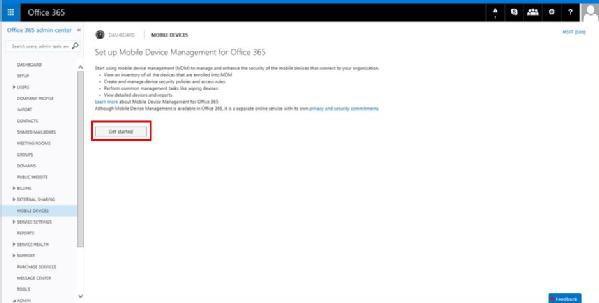
Microsoft rolls out new MDM for Office 365
Where I work we don’t do much in terms of supporting mobile devices. We have activesync to get email, calendars, etc. We put in our policies that we can wipe your device if you connect to the companies email, but we’ve never done it because exchange remote wipe resets the entire device not just the activesync pieces.
I’m glad to see o365 is going to start offering selective wipe soon, that will be very helpful. We have started pushing our users archives to o365 and will start their primary mailboxes soon. Check out the article below to get the full details
Mobile device management is an increasingly important issue within this bring your own device world. On-premises Exchange includes some basic mobile device management features through Exchange ActiveSync policies, but it was never a full-blown mobile device management option. As mobile devices have become more sophisticated, enterprises require more robust mobile device management options.
Selective wipe. This expression varies with different MDM options, but in the case of MDM for Office 365, the selective wipe is actually selective. If a device is lost or stolen, admins can choose to remove corporate data that’s from Office 365. This is an improvement over Exchange ActiveSync, in which the entire device is wiped, including personal data. Because it only wipes Office 365 data, admins may require additional features beyond this. Look to Intune or third-party options to add a layer of MDM

Hi
I really like this new wipe feature. I think this is the best feature of microsoft rolled out new MDM for OFfice 365.
Thank you for your post.