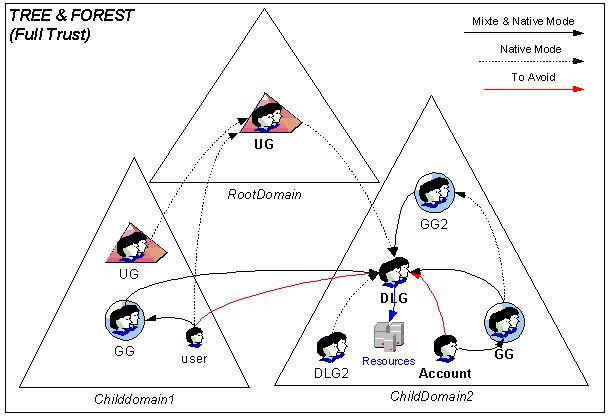
How to find out which active directory site a computer is in
I was working with our Desktop architect on system center config manager 2012 and we are using AD sites and services to determined which distribution point to pull updates from.
The process wasn’t working so we were troubleshooting and she asked which AD site my computer was in, I knew what it should be but I wanted an easy way to findout what which site my computer that it was in.
The command is
nltest /dsgetsite
if you want to know about a remote machine you use
nltest /server:machine_name /dsgetsite
it doesn’t have to be a a server that’s just the switch.
More Stories
Shrink PowerPoint files
Need to reduce the size of your PowerPoint file that contain a large number of pictures. Give this a try...
Setting the exchange online max send and receive size
Quick post today around setting exchange online max send and receive size. It can be set using the GUI in...
How to find your Microsoft Exchange build number
When documenting your environment, it’s important to keep track of the build number of your Exchange server. To get the...
Micrsoft Defender for Endpoints
We use Microsoft Defender for endpoints on our physical workstations. I'm now looking at it for our servers. The servers...
Security URL scanners
As the internet continues to evolve, so do the threats that come with it. One of the most common threats...
Security tools bookmarks
As I'm learning about different security tools and solutions, I keep adding to my bookmarks for follow-up. Today, I'm sharing...