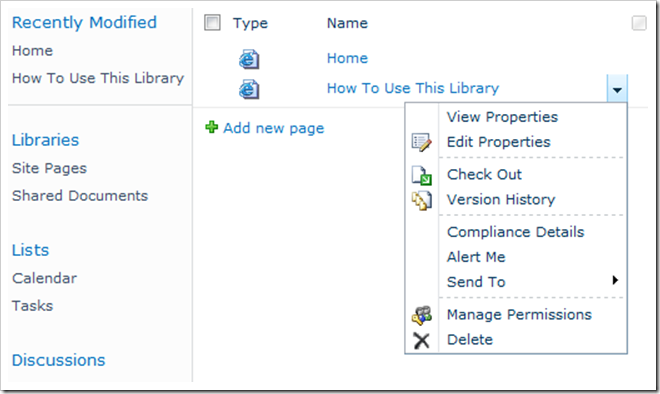
How to remove a webpart from a broken page on SharePoint 2010
Image via Wikipedia
We started giving other IT personnel SharePoint site collections for them to play with. They only had the Web UI to edit,tweak, and test their SharePoint sites. One person was able to ?break? their site the first day they got it. After talking to them I found out they had added a webpart for SQL reporting services, which had not been configured on the SharePoint farm. But he was able to add the webpart and it broke the page called home. I was able to access the ?All Pages? page and found the home page. I was going to delete it but found the option to edit? properties of the page.
When you click on the edit properties you get the box below. Its the link called ?Open web part page in maintenance view? that let me fix my issue.
When the page opened in maintenance mode, I was able to delete the webpart causing the error.
This concerns me, when rolling out SharePoint to more power users. If something as simple as adding a webpart can cause the page to error and not load, with only a cryptic error code. Its not very user friendly for the end user. We haven?t even started to get into SharePoint designer or visual studio for power users or designers. We also haven?t gotten into external data sources which I can only guess what type of fun we can get into with those.


just did exactly what one of your users did. i was wondering what the heck a sql reporting webpart was doing in my webpart library so i tried it out. correlation id did nothing to help me as well as the developer dashboard. your article did help. thank you sir!
i am not getting a warm and fuzzy feeling with migrating my user base to 2010.
Glad I could help. We have a green field install of Sharepoint 2010 and we are having a heck of a time with the navigation layout.
Another way is to add “?Contents=1” at the end….to get to the maintenance page more quickly.
Thanks for the tip.
Thank you for helping me in finding this option.
I really hate SharePoint 2010 navigation. It is really time consuming to search for an option in hidden menus. I really hate this Ribbon concept. I am working on SharePoint for 3-4years. Based on earlier version’s navigation i try to search for options and couldn’t find there. Its really frustrating. Microsoft has changed navigation a lot. I am cursing to those you suggested this hell of the idea to Microsoft to change in SharePoint.
I agree, It’s not ideal at all. I did find a shortcut to get to the Webpart Page Maintenance Page.
When you are on the page that has the error on it, add:
?contents=1
To the end of the URL page. It will take you right to the Maintenance page. Hope this is helpful!