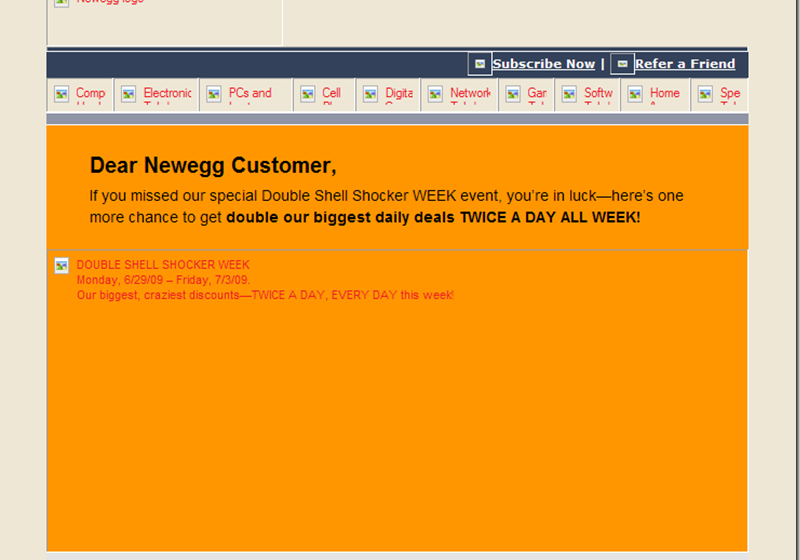
IE8 is starting to tick me off
I really like what Microsoft has done with IE8. I think its moving in the right direction. I?m a minimalist and would prefer to work with IE than install another browser. I?ve used Firefox before and really like it and the plug-ins. But IE works better with our intranet and with our new test SharePoint install. So I want to stick with it. But the issues I?m having with IE8 and gmail are about to make me move to Firefox for my default browser and use IE only when I have to.
Images don?t work on gmail when I?m using IE8 look:
I?ve clicked on the display images link and it still doesn?t show any of the images. Its on any email I get with images. I have to ad or pop blocker enabled. I?ve added mail.google.com to my trusted sites. I?ve enabled compatibility mode for mail.google.com.
I have all my email through Google apps, If I can?t get this going. I?m going to switch. Searching for others with this issue, it looks like this was a problem even with the beta of IE8 but they still haven?t fixed it. I?m a Microsoft guy, but this is unacceptable. If they want to keep their user base for IE. They need to get this fixed!
Related articles by Zemanta
- I’m fed up with Firefox, moving to Google Chrome (webmetricsguru.com)
- Compatibility View and "Smart Defaults" (blogs.msdn.com)
One thought on “IE8 is starting to tick me off”
Leave a ReplyCancel reply
This site uses Akismet to reduce spam. Learn how your comment data is processed.
More Stories
Shrink PowerPoint files
Need to reduce the size of your PowerPoint file that contain a large number of pictures. Give this a try...
Setting the exchange online max send and receive size
Quick post today around setting exchange online max send and receive size. It can be set using the GUI in...
How to find your Microsoft Exchange build number
When documenting your environment, it’s important to keep track of the build number of your Exchange server. To get the...
Micrsoft Defender for Endpoints
We use Microsoft Defender for endpoints on our physical workstations. I'm now looking at it for our servers. The servers...
Security URL scanners
As the internet continues to evolve, so do the threats that come with it. One of the most common threats...
Security tools bookmarks
As I'm learning about different security tools and solutions, I keep adding to my bookmarks for follow-up. Today, I'm sharing...

True. That does sound pretty annoying. I’m surprised something as glaring as that slipped through the cracks.
.-= Erik | Showered?s last blog ..Asian Inspirations Fabric Shower Curtain =-.