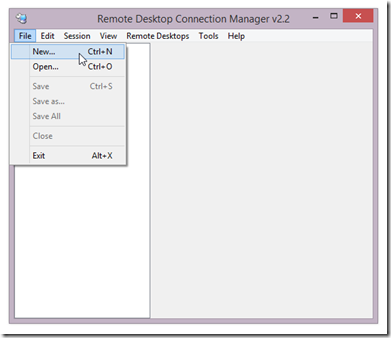
3 tools to help manage RDP connections
As an IT professional I’m always using RDP to access the servers. I’m using windows 8 and have pinned the RDP client to my taskbar and can access my recent server list by right clicking, but that only saves the last ten items. I can pin my favorite to the jump menu, but that just makes a long list of all my servers. I started looking for a better solution, a free solution and I found three different options.
Remote Desktop Connection Manager
Direct from microsoft and can connect to Azure virtual machines, but its RDP only and hasn’t been updated to support windows 2012 or windows 8. Rumor has it that?is a more current version than is what is available publicly to download and it is being used by Microsoft techs in the field
Download
MultiDesk
MultiDesk is a tabbed remote desktop client. Arrange your servers into folder and groups for easy access. The application is actively updated so fixes and updates continue to come.
RD Tabs
If you are looking for a fast,small, and portal RDP management client stop! RD tabs has got you covered.
Terminals
Terminals is a secure, multi tab terminal services/remote desktop client. Terminals supports many protocols including RDP,VNC,VMRC,SSH,Telnet,RAS,ICA, and http/s based viewers. It was last updated in April 2014 so there is current development.
mRemoteNG
mRemoteNG is an open source, tabbed, multi-protocol, remote connections manager. Its supports the follow protocals: RDP,VNC,ICA,SSH,Telnet, Http/s, rlogin, and raw socket connections. The latest version is from November 2013.



